Exploitation : Manual – Automatic – Sequential
The PreciFluid volumetric dosing system offers three operating modes:
Manual, automatic and sequential.
To choose the mode, press once on the button located below the LED to move the LED lighting on the selected mode. Each mode provides access to a special menu. Select your working mode to program mode.
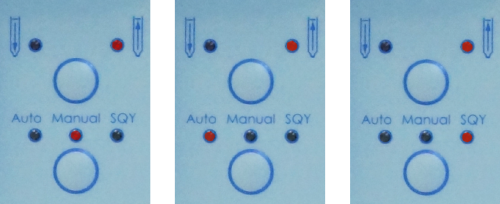
Mode "Manual"
The «Manual» mode or sequence allows you to make deposited one or more volumes scheduled spaced a programmed time. This is a series of doses. These doses course a programmed rate (in cc / s), a backward movement end programmed cycle, and other parameters such as those expressed above for the «Auto».
Choice Mode «advance» or «decline» of the screw
.
Mode "Automatic"
This Auto mode is used to give out a fixed and defined quantity of medium at a selected speed (.in cc/s)
Pressing the foot pedal starts the dispensing process even if not held.
This mode is used for calibrated and repeated shots.
In this mode, you can also schedule :
« delay » : A pause between the advance of the piston (removal) and the withdrawal movement of end-of-cycle (reminder of gout)
« Default program » : Choose that the program to be launched by default at the start of the device
« Alarm working time » : Define a working time limit beyond which the device goes into alarm (this allowing not to exceed the time of life product for example)
Save your program.
Mode "Sequential"
The « SQY « mode or sequence allows you to make deposited one or more volumes scheduled spaced a programmed time. This is a series of doses. These doses course programmed speed ( cc / s), a withdrawal movement end of the programmed cycle , as well as other parameters such as those expressed above for the «Auto» mode.
